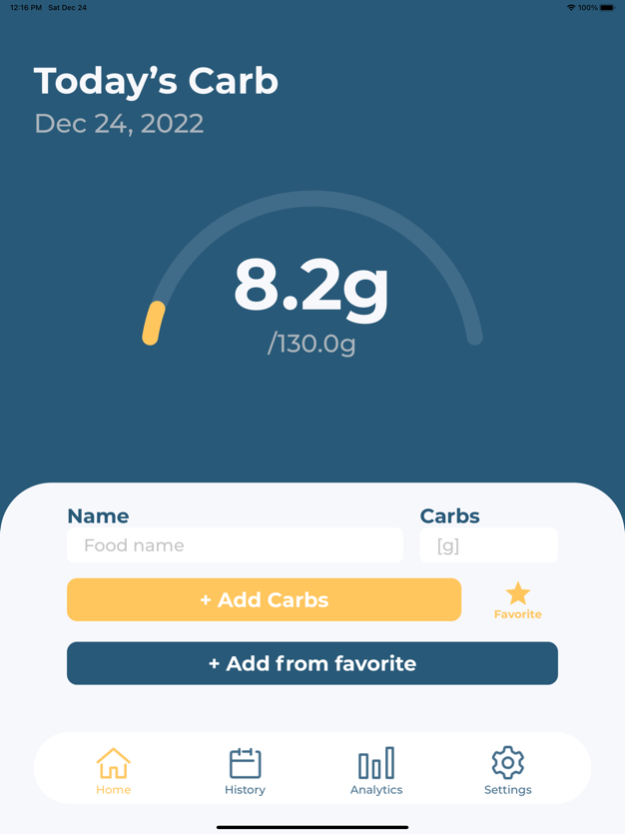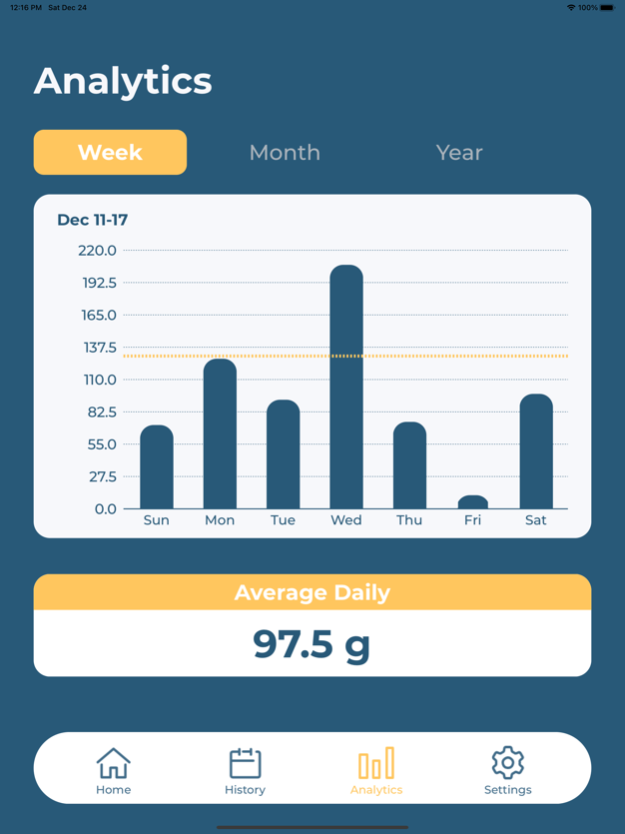Carb Log 1.8.0
Continue to app
Free Version
Publisher Description
Would you like to record the carbohydrate intake of your daily meals?
This app is an app that allows you to easily record your carbohydrate intake.
If you fill in the food name and amount of carbohydrates on the home screen and tap it, the carbohydrate intake of the day will be recorded.
If you tap the favorite icon, you will be able to enter the carbohydrate amount immediately from the favorite from the next time.
The "History" screen displays the food name and carbohydrate amount for the date selected in the calendar. You can modify the data by double-tapping the data. You can add data that you forgot to record by clicking the "Add" button.
The Analysis screen shows graphs of your weekly, monthly and yearly carbohydrate intake. It also displays your average daily carbohydrate intake for that period.
On the "Settings" screen, you can set your target carbohydrate intake for the day and the first day of the week on the calendar. You can choose to start Monday or Sunday.
In the free version, you can create up to 10 favorites and check the history for one week. If you want to create unlimited favorites and check the entire history, please consider purchasing the premium version within the app.
----------------------
Terms of Use and Privacy Policy: https://akikibai-laboratory.jimdofree.com/privacy-policy/
Mar 19, 2024
Version 1.8.0
This update fixes an issue where the total carbohydrate value may not be calculated correctly when data is deleted from the history.
About Carb Log
Carb Log is a free app for iOS published in the Health & Nutrition list of apps, part of Home & Hobby.
The company that develops Carb Log is Kei Suefuji. The latest version released by its developer is 1.8.0.
To install Carb Log on your iOS device, just click the green Continue To App button above to start the installation process. The app is listed on our website since 2024-03-19 and was downloaded 0 times. We have already checked if the download link is safe, however for your own protection we recommend that you scan the downloaded app with your antivirus. Your antivirus may detect the Carb Log as malware if the download link is broken.
How to install Carb Log on your iOS device:
- Click on the Continue To App button on our website. This will redirect you to the App Store.
- Once the Carb Log is shown in the iTunes listing of your iOS device, you can start its download and installation. Tap on the GET button to the right of the app to start downloading it.
- If you are not logged-in the iOS appstore app, you'll be prompted for your your Apple ID and/or password.
- After Carb Log is downloaded, you'll see an INSTALL button to the right. Tap on it to start the actual installation of the iOS app.
- Once installation is finished you can tap on the OPEN button to start it. Its icon will also be added to your device home screen.